The Login Page
When parents were invited to take part in the 12 Year or 14 Year study, they were sent their personalised login details (username and password), with a guidance sheet (pdf) containing instructions for logging in. The instructions included a link to the home page of the TEDS web site, which at the time of each study had a "Log In" button which took participants directly to the 12 Year or 14 Year web test login page. Note that these two studies did not run concurrently at any time so that, at the time of invitation and logging in, a parent would always be taken to the appropriate study login page.
The login page, essentially the same in appearance and content for the 12 Year and 14 Year studies, is reproduced below.
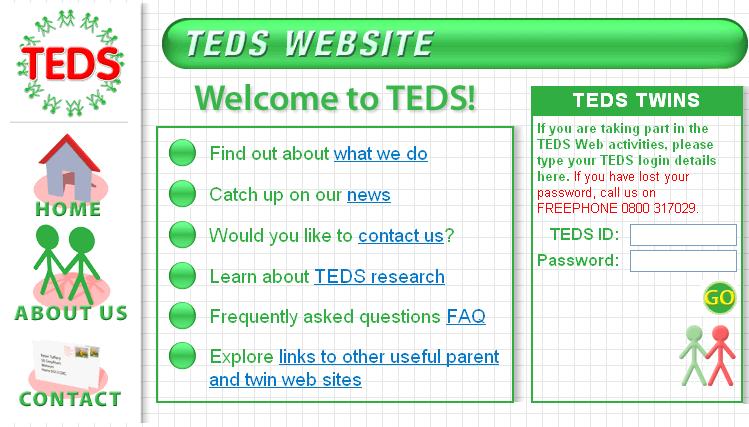
On the login page, a parent was required to enter the username (or "TEDS ID") and the password, as supplied to them by TEDS, then to click on the "Go" button. If the username and password were entered correctly, the parent would be logged in. On the first login, the parent would continue to the consent page (below). On subsequent logins, the parent would be taken to the introductory page, containing links to the activities for the two twins (but note that the text "Twin 1" and "Twin 2" would be replaced by the actual twins' names for the logged in family). This introductory page is reproduced here:
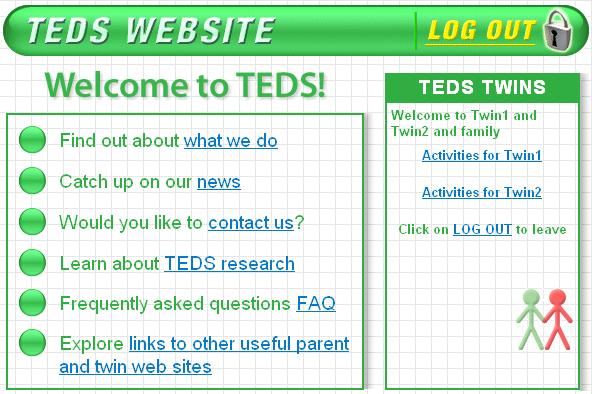
Clicking on the "Activities for Twin 1/2" links would take a twin to their menu of web activities, as described on these pages: 12 Year web tests and 14 Year web tests.
The Consent Page
The consent page is reproduced below, as it would have appeared to parents after first logging in, in either the 12 Year study or the 14 Year study. As with the login page above, the appearance of the consent page was essentially the same in the two studies, with only minor changes in wording. To complete the consent form, a parent was required to tick the box and then click on the "Continue" button. The next page to appear would then be the one reproduced above, with links to the twin web tests.
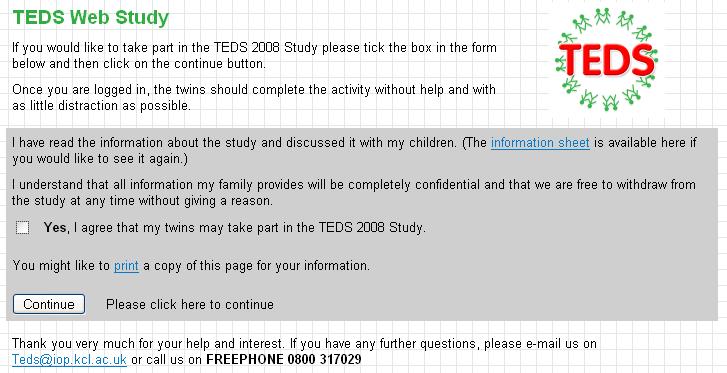
The link to the information sheet opened a web version of the 12 Year information sheet or 14 Year information sheet (pdfs) that had also been mailed to parents on paper.
Each parent was required to complete the consent form once and only once, before the twins could attempt the web activities in the given study. If a parent logged in but did not complete the consent form, then the consent form would be presented again at the next login. There was no way of by-passing the consent form to continue with the other activities. After a family had completed the consent form, it would not appear again on subsequent logins during the study.
Note that the reproduced pages above are screen shot images; the links, boxes and buttons do not function in these images.