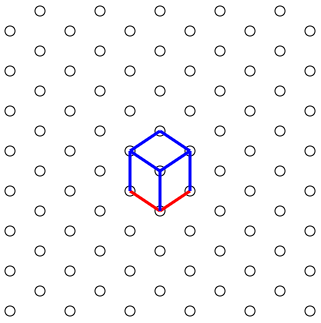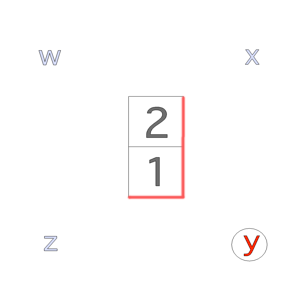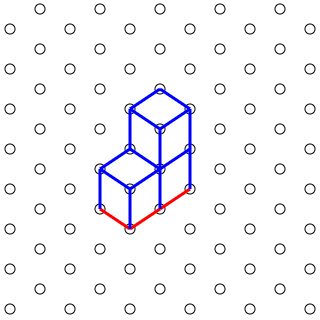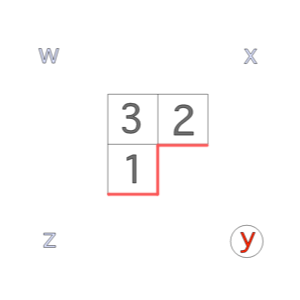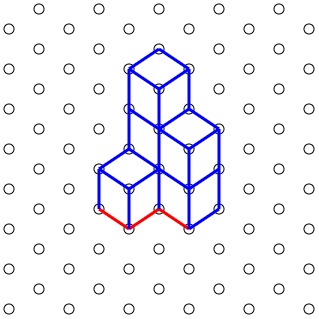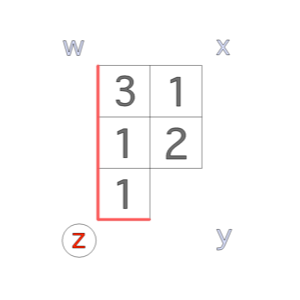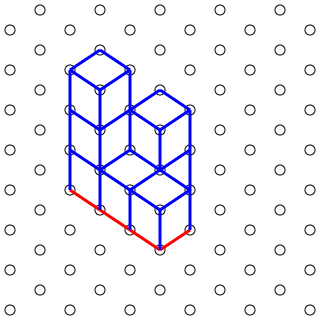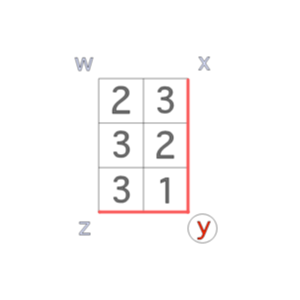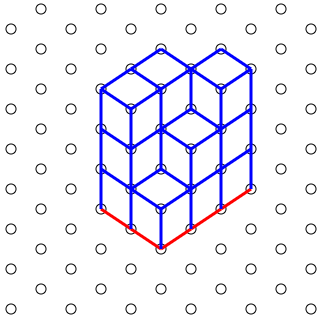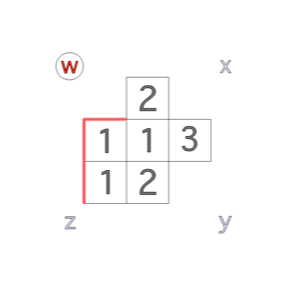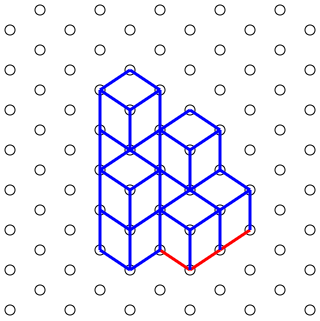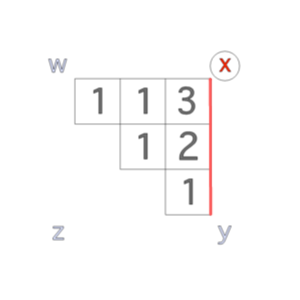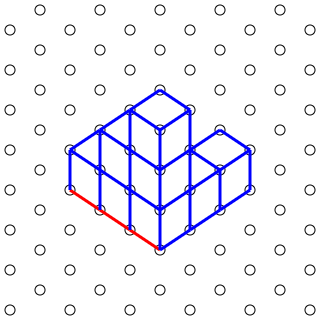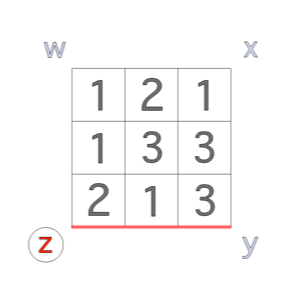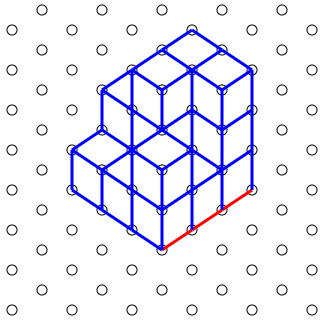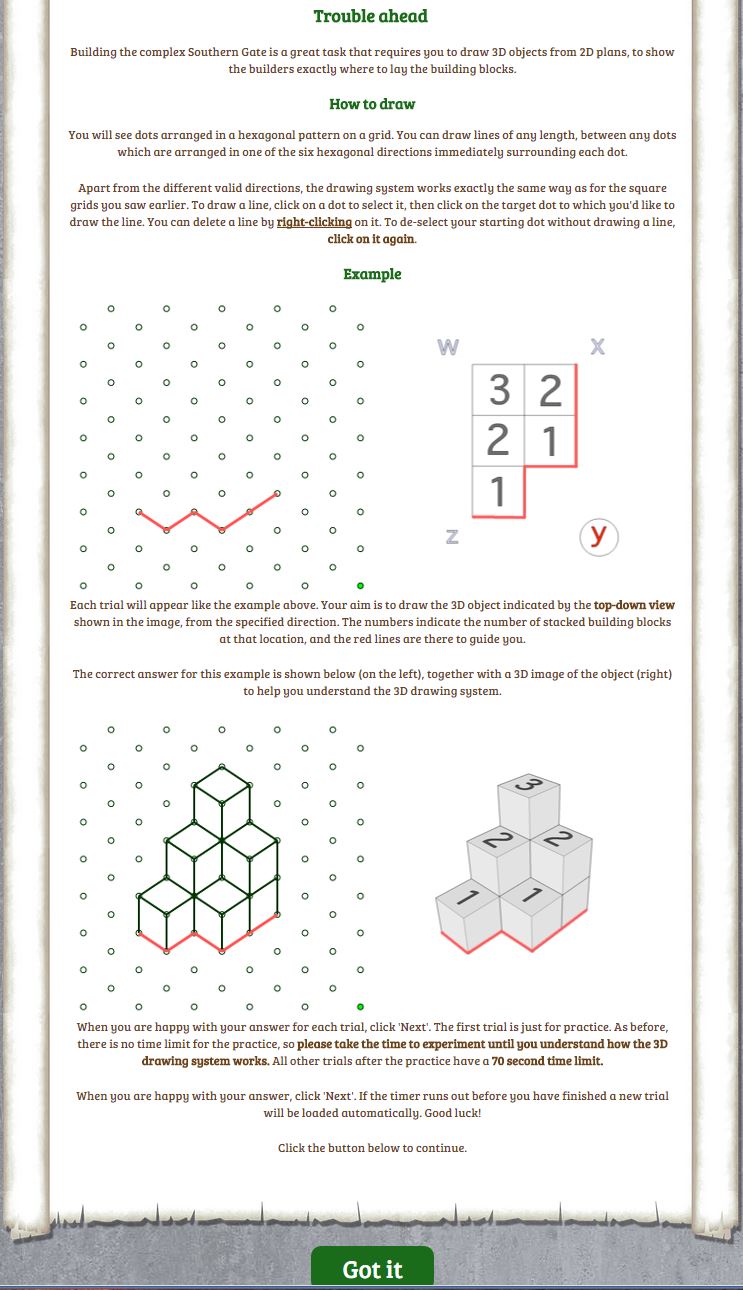Description
In the web presentation, the 3D Drawing test was introduced to twins as an activity called "Trouble ahead", with the following text: "The King liked the performers so much that he asked them to stay! It has been a while since these cold and wet stones were filled with laughter. However, we must come to you again with troubling news. Our scouts report sightings of knights heading towards us from the South, whose reputations of great evil can be spoken about only in whispers. We urgently need to finish building the Southern Gate - show us your plans!" This text was accompanied by the image below:

The test itself consisted of a practice item followed by 7 scored test items. Each item consisted of a stimulus image and a hexagonal grid for drawing a response image. The stimulus image represented a 2-dimensional plan, seen from above, of a 3-dimensional object that the twins had to imagine. In each item, the imagined 3-dimensional object was constructed from simple cuboidal elements whose dimensions in each direction were 1, 2 or 3 units in length. Within each square of the stimulus image was a number (1 to 3), representing the number of units of height of that part of the object. Twins were asked to respond by drawing a 3-dimensional projection of this shape from a specified direction. Drawing was achieved on the grid by placing lines between pairs of dots; this was accomplished by clicking on the dots. Once drawn, a line could be erased by right-clicking.
Each item had a 70 second time limit. When a twin had completed their drawing, if this was done within the time limit, they could proceed to the next item by clicking on a "next" button. However they could not proceed in this way without drawing at least one line on the grid. If the time limit was reached without the "next" button being clicked, the drawing was submitted whether finished or not, and the following item would be presented. Even if timed out, a drawing would be given credit if at least partly correct. The score for each item was a decimal number between 0 and 1, reflecting the amount of correct drawing completed by the twin. A full table of test items, including stimulus images and correct response images, can be found below under the heading Table of Test Items.
The test was preceded by an instructions page, which is reproduced here, and
which illustrates the nature of the test items:
The instructions page was followed by a single practice item. The practice item was optional: a twin could skip the practice item, attempt it once, or attempt it many times if they wished. On each attempt of the practice item, the twin was presented with feedback giving a mark for their response, and showing what the correct response should have been. No such feedback was given after the main test items. No data for the practice item is included in the dataset.
The 7 main test items followed immediately after the practice item. The items were presented in numerical item number order, without any branching or discontinue rules. Each item had a 70 second time limit, and a count-down timer was shown at the top-left corner of the page for every item, as a reminder of this.
Twins were encouraged to complete the test in one session if possible. Hence, no "come back later" button was placed on screen at any stage. However, it was possible to halt a test, by closing the browser or turning off the computer. After halting the test, it was possible for a twin to resume at a later time or date by logging in again: they would be presented with the next item to be attempted.
An individual test item could be compromised by an interruption after the item had started and before it had ended. Interruptions might result from twin actions such as closing the browser, or clicking the browser's back or refresh buttons. Interruptions might also be caused by random events such as computer crash or loss of internet connection. Such events seem to have been rare. The effect of interruption was to forfeit the item with zero score. On logging in at a later time after an interrupted item, a twin would be presented with the following item of the test.
Web Test Rules
- Scoring
For each of the 7 items, a decimal score between 0 and 1 is given. A score of 1 is given for a completely correct response; a score less than 1 but greater than 0 is given for a response with some correct lines deserving of credit; a score of 0 is given for a response with no correct lines, or with insufficient correct lines to gain any credit. The practice item does not contribute to the scoring. The maximum total score for the test is 7. The algorithm for scoring partly-correct responses, with scores between 0 and 1, is not available here. - Timeout rule
A timeout of 70 seconds applies to each item. After 70 seconds, if the twin has not yet clicked on the "next" button, any drawing completed by the twin is submitted to the web server and given a mark; the message "Time is up. Press Next to continue" appears on the screen, and the twin is prevented from drawing further lines. It was possible to pause indefinitely at this stage before continuing with the next item in the test.
Dataset Item Variables
The item variables relating to this test, as listed in the table below, were generated automatically by programs on the web server. For the sake of completeness, the table also lists derived variables relating directly to this test (rck3ddata1/2, rck3dstat1/2, rck3dtime1/2, rck3dtmn1/2, rck3dXan1/2). Note that the dataset only includes data for completed tests. If a twin started the test but left it unfinished, then the data for that test were deleted from the dataset.
The raw item response variables contained complex strings representing the set of lines drawn on screen. In the dataset, these have been replaced by much simpler categorised item response variables as shown in the table.
Note that the item response variables have also been recoded where appropriate with values -1 or -4 to denote item timeout (without response) or interrupted respectively. Each valid response, originally a long and complex string, has been recoded to an integer representing simply the number of lines drawn in the response. See the web data cleaning page for further details. The start and end dates/times have not been retained in the dataset.
| Variables | Explanation | Values |
|---|---|---|
| rck3ddata1/2 | Data flag: are test data present? [DERIVED VARIABLE] | 0=no, 1=yes |
| rck3dstat1/2 | Test status: was the test completed? [DERIVED VARIABLE] | 0=not started, 1=started but not finished, 2=finished successfully, 3=compromised by loss of data, 4=compromised by random responses |
| rck3dsttm1/2 | Start date and time of the test [not in dataset] | Date-time values |
| rck3dentm1/2 | End date and time of the test [not in dataset] | Date-time values |
| rck3dtime1/2 | Time interval from start to end of the test [DERIVED VARIABLE] | Minutes (decimal values) |
| rck3dtmn1/2 | Mean item response time [DERIVED VARIABLE] | Seconds (decimal values) |
| rck3dXan1/2 | Test item response category for item X* [DERIVED VARIABLE] |
1, 2, 3, etc=number of lines
drawn in response,
-1=exceeded time limit with zero score (effectively timed out), -4=item interrupted |
| rck3dXsc1/2 | Test item score for item X* | 0 to 1 (decimal values) |
| rck3dXrt1/2 | Test item response time for item X* | Milliseconds (integer values) |
| rck3dtot1/2 | Test total score: total score for all 7 items | 0 to 7 (decimal values) |
| rck3dtotp1/2 | Test total score expressed as a percentage | 0 to 100 (decimal values) |
* X denotes the item number, 1 to 7
Table of Test Items
The practice item and 7 main test items are tabulated below, in each case showing the stimulus image and an image of a fully correct answer (with maximum item score 1).